General
| Win+Up | Maximize |
| Win+Down | Restore / Minimize |
| Win+Left | Snap to left |
| Win+Right | Snap to right |
| Win+Shift+Left | Jump to left monitor |
| Win+Shift+Right | Jump to right monitor |
| Win+Home | Minimize / Restore all other windows |
| Win+T | Focus the first taskbar entry |
| Win+Space | Peek at the desktop |
| Win+G | Bring gadgets to the top of the Z-order |
| Win+P | External display options (mirror, extend desktop, etc) |
| Win+X | Mobility Center (same as Vista, but still handy!) |
| Win+# | Launches a new instance of the application in the Nth slot on the taskbar. |
| Win + + | Zoom in or out. |
Explorer
| Alt+P | Show/hide Preview Pane |
Taskbar modifiers
| Shift + Click on icon | Open a new instance |
| Middle click on icon | Open a new instance |
| Ctrl + Shift + Click on icon | Open a new instance with Admin privileges |
| Shift + Right-click on icon | Show window menu (Restore / Minimize / Move / etc) |
| Shift + Right-click on grouped icon | Menu with Restore All / Minimize All / Close All, etc. |
| Ctrl + Click on grouped icon | Cycle between the windows (or tabs) in the group |
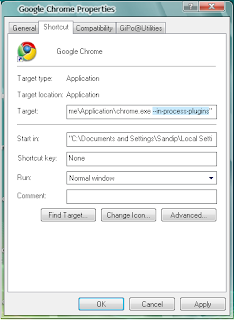
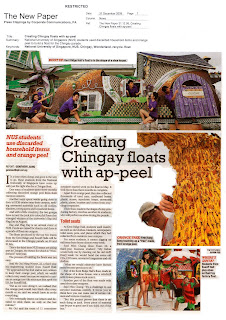.jpg)