Blogger has enabled mobile template for its users, but you can only access it at at draft.blogger.com - the dashboard for beta users.
To turn on the mobile template.
- Login at draft.blogger.com.
- Go to Settings tab, then under Email & Mobile sub-tab.
- Then you will see the settings as shown in the screen shot below.
 |
| Mobile settings in draft.blogger.com |
Enjoy! :)
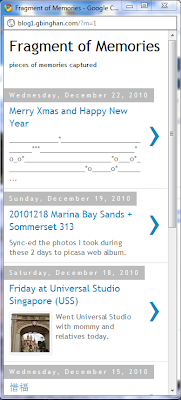
No comments:
Post a Comment