Google says that the latest Gmail feature that allows you to make phone calls is only available in the US, but that's not true. If you set Gmail's interface language to English (US), you should see the "Call phone" option in the chat roster. You can also buy credit using Google Checkout.
If you're not in the US and you want to add credit to your account, make sure that you DON'T CLICK the "Upgrade your account" button from Google Voice. This feature is only useful if you are in the US, since it lets you get a Google Voice number. Unfortunately, if you click on that button and you're not in the US, you'll no longer be able to buy credit.
Here's what you'll see after clicking on "Upgrade your account":
And, heres how you can overcome this
- Cancel the upgrade using a US proxy (try UltraSurf if you use Windows).
- Click "Cancel Upgrade" when you enter Google Voice website.
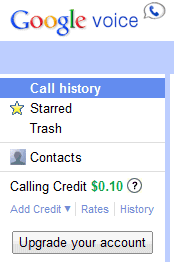


No comments:
Post a Comment