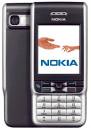
You can re-format the phone using either tricks:
The Three-Keys Boot Method:
Turn off the phone
Press and hold [*] [3] [Green Button] simultaneously while you,
Turn on the Phone
The *#7370# Method (Deep Reset*):
Turn on the phone
Key in *#7370#
Enter the Security Code when prompted (the default Security Code is 12345)
Caveat: Make sure the battery is at nearly full charge (or do it while charging the phone.) A discharged battery while formatting the phone will lead to unpredictable results.
After formatting, the phone will revert to default settings including a freshly installed Symbian OS. You will lose all your data so back them up first.
* You can key in *#7780# to perform a Normal Reset. The Normal Reset will restore files from the ROM but keeps user data (your pics, sms in the Inbox, 3rd party software etc) intact.
------
Finally, found this topic at http://www.carareok.com/bluemint/index.php/pdate/2005/12/18/. Been looking for guides on how-to-reformat-Nokia3230 for quite some time already.
p/s: LiangWee... problem solved eh? haha
No comments:
Post a Comment